How to bypass Reduced Functionality Mode(RFM) and reactivate your windows.
Here's how to do it the right way and you can only do this 3 times.
After clicking "Access your computer with reduced functionality", it should open Internet Explorer.
Press and hold the "ALT" key plue the letter "F" and it should pull down the File Menu like the figure below.
Then click on Open.
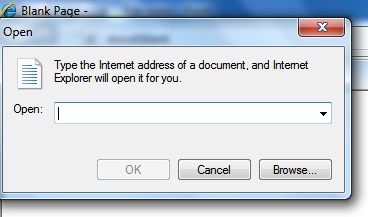
Click Browse at the lower right corner of the Open window.
It will open up another window which will show you your files.
On the right panel, go to Local
Disc (C:) then "Windows" and highlight it.
Proceed to the right panel.
Above the Open and Cancel button at the lower right corner is the file type.
It is set to HTML Files, we need to change it to All file Types.
After changing it, proceed to the upper right panel where the search box it located. Type "cmd.exe" and it will automaticalle search for matching strings.
If cmd.exe is found, make sure that it is under "C:\Windows\System32".
Right click on "cmd.exe" then select "Run as administrator"
Once command prompt is open. Run this command to reset the grace period.
After restarting your computer, it should automatically load up your desktop screen and you can re-enter your product key and have it activated.
Related Posts:









No comments:
Post a Comment