Not sure if your Windows 7 is Activated? Then read…
A lot of people like me and you are already satisfied with just entering the product key after the installation of Windows Operating System. Well, think again. Why does it ask you to activate again for 30 day? Why does it tells you that you have 20 days left before automatic activation? Why does your computer went to BLACK SCREEN after you have shut it off.

I will be explaining all of these questions for your convenient so that you don’t have to call Microsoft and ask them what happened. Let’s start of during your installation. You computer crashed and you were not able to boot to your windows or your harddrive failed and need to replace it. Those are common reasons we usually re-install our operating system. Now, during installation and before and finishes or completes, it ask you to enter your product key, then you entered your product key and went through completing installation. Windows is running for a couple of weeks and you noticed a message that you have 3 days left for activation.
We usually disregard it specially when we are busy doing our jobs. After a couple of days more your windows went to black screen? Why is that? Because you have not activated your copy of windows or you did not told Microsoft that “Hey! I got your Windows 7 installed to my computer with the GENUINE product key that I bought from you guys”. Well that pisses me off especially when I bought a GENUINE copy of windows with a GENUINE product key and the GENIUNE packing from Microsoft. Well, here they are…
Every computer has its own serial number or what we call it Hardware ID. When you installed windows to your computer, it generated an Installation ID or a combination of your hardware ID and your product key. Those are the information that Microsoft needed to have your windows activated. During your first activation of windows, it actually asked you to automatically activate online or do it later. It actually sends the Installation ID to Microsoft and tells Microsoft that this is the computer ID that I am installing Windows 7. That way, Microsoft will be able to track if this is the same computer you are installing Windows 7 or not and this is also one way of preventing piracy.
Activating your Windows 7 is just simple as 1-2-3.
Click on “Start”, right click on Computer and select Properties:
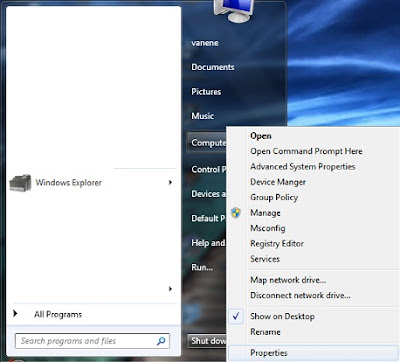
“Activation Windows” window will show after clicking “Activate Windows Now”

A message will say “Activation was successful” if the activation process was successful.
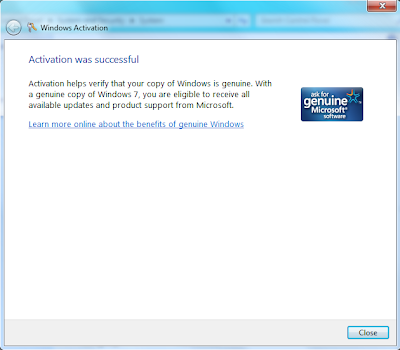
When activation was successful it should show you Windows is activated on the location where there is a 19 days left before automatic activation is placed and a genuine logo will appear at the right side.


No comments:
Post a Comment