Here are some screen shots that I took. Hope it will help out. I am using Gmail account because they have Pop mail servers available.
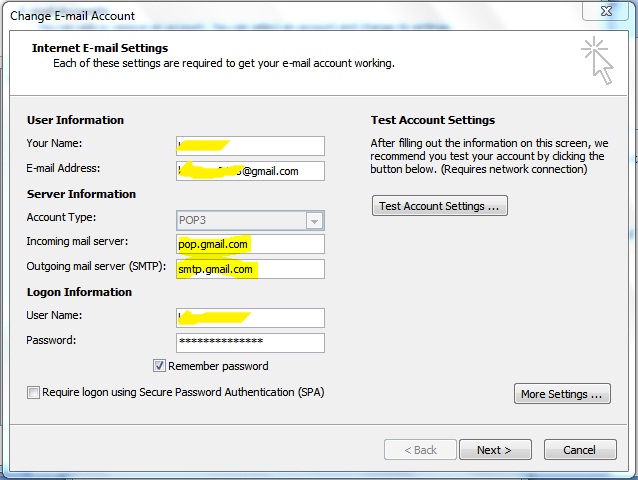
Following screen below is when you click on More Settings.
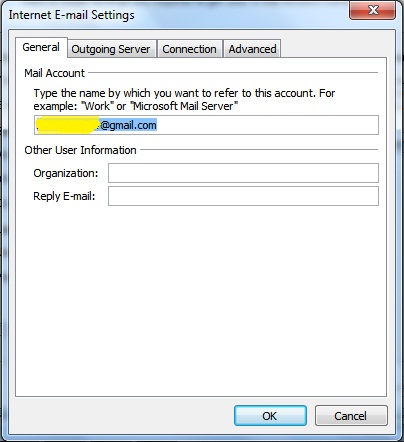
Put a check mark on "My outgoing server (SMTP) requires authentication"
and put the radion button on "Use same settings as my incoming mail server"
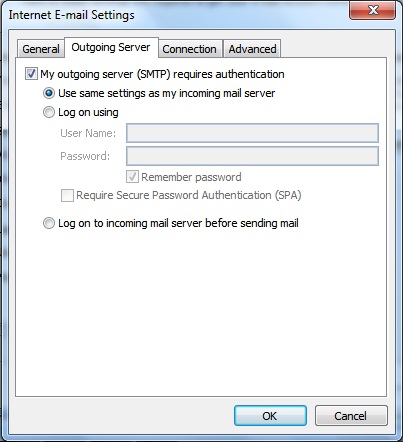
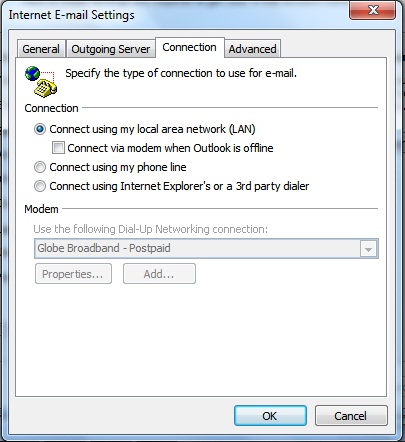
Incoming server POP3 is 995; Outgoing server SMTP is 587 and make sure you put a check mark on "Leave a copy of messages on the server" so that you still have a copy on on your webmail.
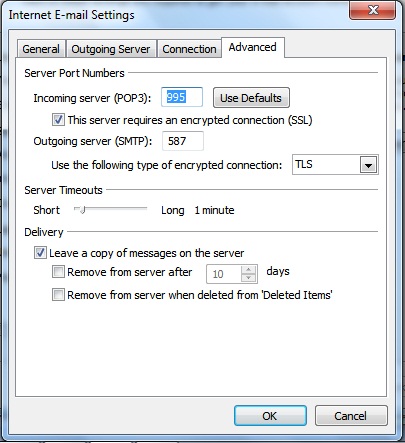


No comments:
Post a Comment